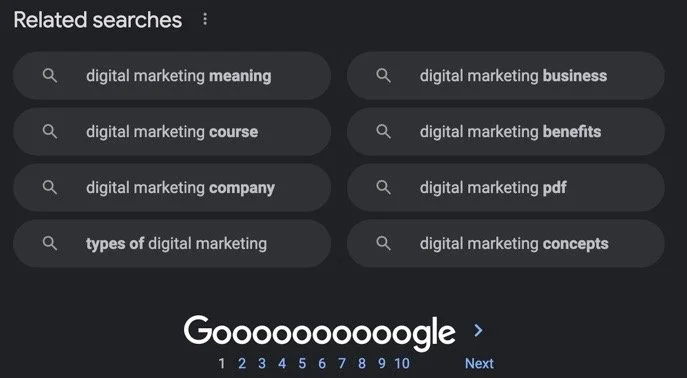How Small Businesses can Optimize Website Content for Search Engines
Showing up at the top of the Google Search Results page takes effort.
Here’s how to optimize your website and content for search engines.
What is Search engine Optimization (SEO)?
Simply publishing a website does not mean that search engines will be able to find and pair it to relevant searches.
SEO is the process of understanding search engine algorithms, setting a website up to appear in search engines, and learning how to rank higher via content marketing efforts.
How Search Engine Algorithms Work
When someone types a keyword into a search engine, the search engine quickly combs through all content on the web and automatically produces relevant results within fractions of a second.
Search results are displayed in a specific order that accounts for the content’s relevancy to the search, the website’s performance, and the domain’s authority.
Relevancy
As Search engine algorithms scan websites, they look for keywords related to the search.
These algorithms will find keywords that are relevant to the search when they are located in headings and title tags (see more about this below).
Off-page SEO settings can impact this as well. Adding keywords to the meta description, so they show up on the Search Engine Results Page (SERP), will help your site to perform better while achieving relevancy to the keywords you are targeting. A well-written title and meta description that accurately describes the content can improve your click-through rate and decrease your bounce rate.
Website Performance
Website analytics are a direct reflection of website performance in the eyes of search engine algorithms.
There are many factors that impact your website’s performance, such as the number of pages viewed, the time users spend on each page, page speed, and even the page’s bounce rate.
Search engine algorithms can access your website’s data and analytics automatically, and they pay extra attention to how the website performs once a user lands on a page from a search engine.
For example, if Google recommends your website to one of its users, and the user exits (or bounces) immediately, Google will be less likely to show your website as the result of the same search moving forward.
Domain Authority
The best way to increase your domain’s authority is by having another website with a high domain authority link to it, which is also known as a backlink.
Small businesses develop domain authority over time when a newspaper, blog, or feature includes a link to the business’ website.
How to Create Optimized Content for Search Engines
Start by understanding how search engine algorithms work, then keep the following steps in mind while designing your website.
The following ways to optimize content for search engines can (and should) be applied to all pages on the site, and optimizing your blog posts can take your site’s SEO one step further.
The way that blogs organize content, specifically with heading tags, helps search engines to place the most relevant websites toward the top of the search results. With that being said, blogs with high-quality content are essential to SEO.
Even if your main form of content is YouTube videos, consider adding a summary of each video to your site as a blog post.
Need ideas for optimized content? Make sure you have an array of content that covers all of your long-tail keywords. Keep reading!
1. Identify long-tail keywords
You probably already know what your industry-related short-tail keywords are, such as “digital marketing” or “houseplants.” To rank higher on search engines, identify long-tail keywords that would benefit your business. You can also identify long-tail keywords by connecting your site to Google Search Console and taking advantage of the tools that it offers.
Long-tail keywords include the phrases that people type into search engines along with your short-tail keywords, such as “digital marketing concepts” or “houseplants for sale.”
Be sure to select long-tail keywords that people are actively searching for. Most SEO strategies incorporate long-tail keywords to to target customers along different points of the buyer’s journey.
Here are several free tools for researching the popularity of keywords:
Search for your short-tail keyword on Answer the Public, where you’ll find data about what else people search for with that keyword.
Use Word Tracker for further keyword analysis
Perform a Google Search for your short-tail keyword and refer to the Related Searches section at the bottom of the page. (pictured below)
Perform different keyword searches (both long-tail and short-tail) and take note of the suggested searches as you type the target keyword in. (pictured below)
There are many free tools to use to find out which search terms are trending for search engines. Once you identify the keywords you’d like to use, you can start adding them to your pre-existing and new content as follows:
2. Create content around selected long-tail keywords
Ideally, the content on your web page will directly answer the questions that your target market is searching for.
Using your brand’s tone, identity, and purpose, create content that is directly beneficial to your target market.
Include original text, photos, and infographics to establish authenticity
Keep creating and repurposing content for the keywords you are targeting
Search engines take note of how many times the keyword is repeated throughout your site.
Add a video to your site and/or blog, because the algorithm will note how long the user watches the video.
The more time a user spends on a page, the more the search engine will view your link as “helpful” for the original search.
3. Add keywords to all the right places
Search engines scan through all of your content before displaying your site in their search results. The more times your keyword is listed on your website, the higher you’ll rank.
Here is a list of the areas that your keywords should be in for each piece of content:
in the title of your website and blog posts
in the first paragraph of your website and every blog post
in the alt text for every image
in heading tags (H1)
in subheading tags (H2 and H3)
in the last paragraph of your page or blog
Make sure to add your keywords in a natural, seemingly intuitive way. It should make sense to both the reader and the search engine algorithm.
4. Take advantage of links
Search engine algorithms scan websites for links to other sites, which can impact your site’s ranking as well. In the eyes of the algorithm, each correctly used link is considered as a “vote” toward your website being more credible.
There are a few different types of links:
Internal links
Connect the pages of your website together.
The goal is for visitors to visit multiple pages, increasing the user experience of your site.
Typically used for:
Calls-to-action (a photo, text, and/or a button leading to another page on your site)
Related or recommended posts
Easy navigation
External links (outgoing)
Links from your site to another website.
The more you are connected to other credible sites, the higher you will rank.
How to use them:
Add links to credible sources in pages and blog posts
Link all suppliers/products/businesses you mention
Link your social media accounts
Backlinks (incoming)
Links from other websites to your site.
The best way to add credibility to your site.
Which typically come from:
Guest blogging
Another blogger giving credit to your blog
Social media shares
Articles or reviews written about your business
It will happen naturally if your goal is to be a resource for information
Paid advertising
Broken links
Links that no longer connect to the site originally linked. This happens because the link’s URL was changed or removed and usually leads to a 404 error page.
Broken links will decrease your SEO ranking.
To stay on top of broken links, we recommend using a free Google Chrome extension called Check my Links.
5. Focus on your website’s user experience
Similar to the engagement factor on social media algorithms, search engine algorithms track user interaction with your site. If a user clicks on your website and immediately goes back to the Search Engine page, that search engine will consider your website unfit for that ranking.
Here are a few tips for improving your site’s user experience:
Make the entire site visually appealing
Ensure accessibility for all users
Make sure all pages are easy to read, understand and skim
Entice the user to explore different pages on your site through a call-to-action and easy navigation
Add links for easy social sharing
Use Google Analytics to get to know what users are currently doing on your website, and use that data to make your site perform better.
6. Submit Each Page of Your Site to Be Indexed by Google
Google can’t find your website unless you tell Google exactly where it is. Google won’t be able to identify new pages on your website, either, without a submitted site map.
It is important that you submit each page of your website to be indexed by Google. What does it mean to be indexed? Well, before Google lists your page on its search engine results, it needs to crawl your website and examine the page’s content for keywords, content type, and relativity. Google will determine how related your content is to a search query, first, by indexing the page.
how to Index your website on Google:
Using Google Search Console, type the URL you want to index in the top search bar.
From there, it will tell you whether or not that URL is already on Google, and it will give you an option to request for the URL to be indexed.
In order to optimize your content and website for search engines, each page needs to be indexed after any changes are made.
Keeping Google updated with your website will make it easier for Google to recommend your website to its users.
In conclusion
As a small business, showing up at the top of search engine results is critical for success. First, start by creating content that intrigues your target market. To optimize that content for search engines, find the right keywords, add them to the right places on your website. Establish credibility for your site by linking reputable sources to your content. Optimize your site for user experience to increase the time spent on each page, and the pages per session, to be ranked even higher in search engines.
Thanks for reading! If you are looking for help with Search Engine Optimization, don’t hesitate to reach out! We’re here to help.
Sources:
The Ultimate Guide to SEO for E-commerce Websites
Carson & I both have Search Engine Optimization Certificates from the Hubspot Academy