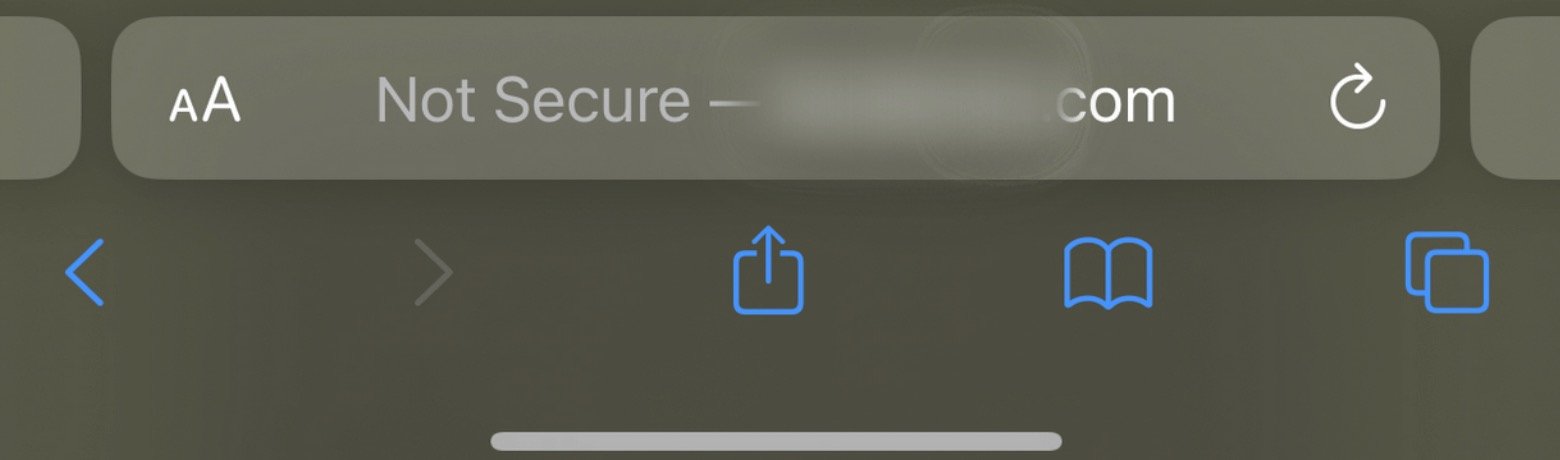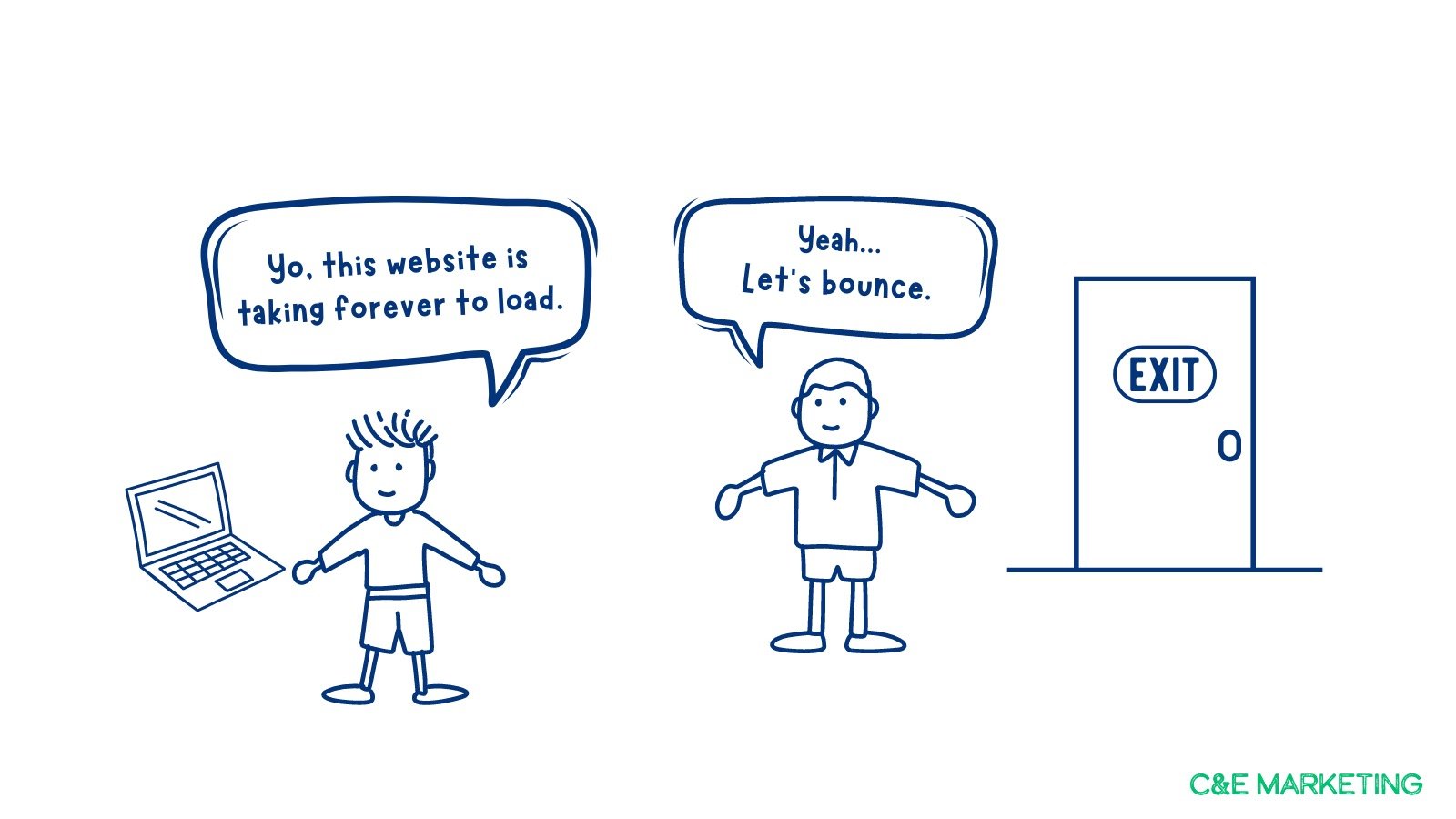10 Website Red Flags and How to Fix Them
There are lots of sketchy websites asking for personal information.
Scams are everywhere, and consumers are growing more cautious every day.
There are a number of conscious and subconscious cues that signal an untrustworthy website.
Here we have broken down the most common website red flags that will make your customers feel uneasy…and how to prevent each one.
1. Your website is not secure
Most online shoppers know that they should never give payment information to a website that is not secure.
If you are trying to collect payment information on an insecure website, you are likely turning away most of your potential customers.
Many browsers show a secure site through a closed padlock next to the website’s URL
Note: The surefire way to know that a site is secure is if the website URL contains https
If the site is not secure, the browser will share a warning message that tells the customer they should not share personal information with this site, including payment information.
Solution: Purchase an SSL Certificate
The most common type of SSL certificate should only cost you about $5 per year.
SSL certificates can be purchased from the same place as your domain or through the CMS platform you edit your website from.
2. No Privacy Policy, or an old one
Losing a customer because they were unsatisfied with your website’s privacy policy seems unlikely, however, users are becoming increasingly aware of the websites they browse and the information they share.
A thorough privacy policy will cover how data is stored and used concerning both website visitors and paying customers.
Regularly updating your privacy policy, and making it easy to find, will give customers the peace of mind to shop freely on your site.
3. Your Website is Not Accessible
Making your website accessible means that anybody, regardless of ability or condition, can easily navigate your website’s content.
1 in 4 internet users has a disability that prevents them from navigating the web.
How to check if your website is accessible: Website Accessibility Scan
If your website is not accessible, you are missing out on customers who aren’t able to consume your website or make a purchase, it makes your brand look less inclusive AND you could be sued for ADA violations. Read more about Website Accessibility and why it matters to small businesses.
4. Typos and Outdated Content
Typos are a clear indicator of a lack of attention put into the setup of the site, or a lack of monitoring and updates.
Examples of this include:
“We will be closed on June 12, 2021” or “our hours are changing in June”….but it’s September.
Whenever you add a date to your website, we recommend setting a calendar reminder to update it as needed.
If you are the only one who edits your website, don’t be afraid to ask your friends, coworkers, and even family to proofread the site regularly.
5. Lack of Functionality
If your website doesn’t work as expected, people will leave it immediately.
Broken Links
Broken Links are the most common functionality issue in websites.
A broken link is a link on a website that leads to a page that no longer exists.
This usually leads to a 404 Error Page. We recommend adding branding to your 404 page like ours!
How to Find Broken Links:
If you have a Google Search Console account, it will let you know where 404 Errors exist on your website.
Or, you can use this broken link checker.
How to Fix Broken Links:
Access the .HTACCESS file on your website server or CMS platform
Set up a 301 redirect to an existing relevant page
Unresponsive Buttons
This is a pretty common problem that we see with small business websites. It is slightly different from broken links that show the user an error message, but dysfunctional websites are equally as frustrating.
People want to click on buttons. If something LOOKS like a button, but doesn’t do anything, people can get impatient and leave your site.
Solution:
Test the website yourself or tell someone to check it out for you to make sure that everything works.
Also, use Data Collected by Google Analytics to determine what customers are doing on your site and if there is a spot where they get stuck.
Mobile Version Functionality
Consumers can tell when a site isn’t optimized for mobile devices.
Text is too small, things don’t line up, buttons are out of place, and things overlap.
Many website builders forget to make edits to their mobile sites after spending a lot of time on the desktop version.
The reality is, most people will probably browse your site on a mobile device.
Currently, 60.67% of all web browsing happens on a mobile device.
To make sure your website is mobile-friendly, we recommend running a Google Lighthouse test. (need link for how-to)
6. Long Load Time
If a page takes too long to load, customers will leave (bounce) and find what they are looking for elsewhere. This is one of the quickest ways to lose a potential customer.
How to measure your website’s speed: https://pagespeed.web.dev/
Sometimes, the page will load, but the image on the page will not. This causes bounces too.
Solution:
Properly Size Images
Images that are too large will cause your website to load slower.
This will cause your customers to leave (bounce) and can affect the search engine ranking.
You can compress your images using a site like tinyjpg.com
Remove Flashy Features
Some website features can make your website look really cool; but will make your site slower.
Use the page speed link above to determine if your site has some of these features.
7. No Reviews
People trust other people to help them make decisions.
Reviews let people know how well your product works, and what to expect when they receive your product.
It's important to showcase reviews throughout your site, and especially on your E-commerce product pages. You can add links to see reviews on Google, Facebook, etc., and add an option for customers to leave a review directly on your website.
8. Unclear, or Keyword Heavy Product Descriptions
Many customers will not go through with a purchase if they can’t find a specific product detail, such as product dimensions or fabric information.
If you sell products on an E-commerce website, we wrote another blog to help you meet all consumer expectations for shopping online.
Too often, E-commerce websites will focus heavily on trying to make sure that people will find the product through a search and not on the fact that a human will ultimately make the decision to buy.
If you have read “How Small Businesses can Optimize Website Content for Search Engines”, you will know that it's important to put keywords in your content.
Product descriptions are content too, but too many keywords without context can hurt your site’s ranking on search engines (this is called “keyword stuffing”).
Some tips to Avoid Keyword Stuffing:
- Write for people, not algorithms.
- Synonyms are your friend
- If your product description contains the same keyword 4 times, it's time to rewrite it.
- If you must use the keyword often, make your description longer to lower the keyword density.
9. Wrong Message at the Wrong Time
Large Corporations are excellent at sending the right message to the right people at the right time because they use analytics to cater to individual website visitors. They pair data from email marketing, retargeted ads, and landing pages on their website to send these messages.
We’re here to tell you that small businesses can do this, too! It just takes a little time, effort, and expertise to set it up.
Pop-ups
Most small businesses set up one pop-up, that goes to everyone at one specific time with only ONE message.
Using popups IS an exact science. Analytics on your site can tell you how many times a user has visited your site.
You should direct your message based on the number of visits/level of interest.
That sounds a lot more difficult than it is. Using free tools like Optimonk will make it easy to send pop-ups to specific audiences based on data.
Unrelated Content
Your content should serve as a funnel that directs clients down a desired path that will eventually lead to a purchase decision.
For example, if a landing page for your retargeted ad says something that the consumer doesn’t relate to, the retargeted ad will not work.
For this website, our goal is that you will read our content and consider hiring us to do some (or all) of your small business marketing.
By including links to other blogs, we hope to drive you (the consumer) closer to making a decision to work with us, by providing information and gaining your trust.
Read more about Why Small Businesses should outsource their marketing efforts. (See what we did there?)
10. Unable to Find the Website Again
92% of first-time website visitors are not looking to buy.
This is why being able to find your website online is imperative.
Some Tips to Make your website easier to find:
Establish your brand on Search Engines
Build an Active Social Media Presence
Use Retargeted Ads to attract recent website visitors
Entice new visitors to sign up for your email list
So, does your website have any of these red flags?
Any of the 10 red flags listed above can hold your business back from achieving its full sales potential.
It’s easy to put website edits off until tomorrow. If you are stuck fixing any of these problems, or if you don’t have time to fix them yourself, please give us a call or set up a meeting to chat with us. We’re here to help!
Thanks for reading,
C&E
(541) 621-9796